Incremental Reading
Incremental reading is the technique of reading articles in small portions. To learn more, read our blog post on incremental reading
Features in Polar that support incremental reading:
Document Repository: You can organize all your reading materials (pdfs, epubs, webpages, ebooks) in one place.
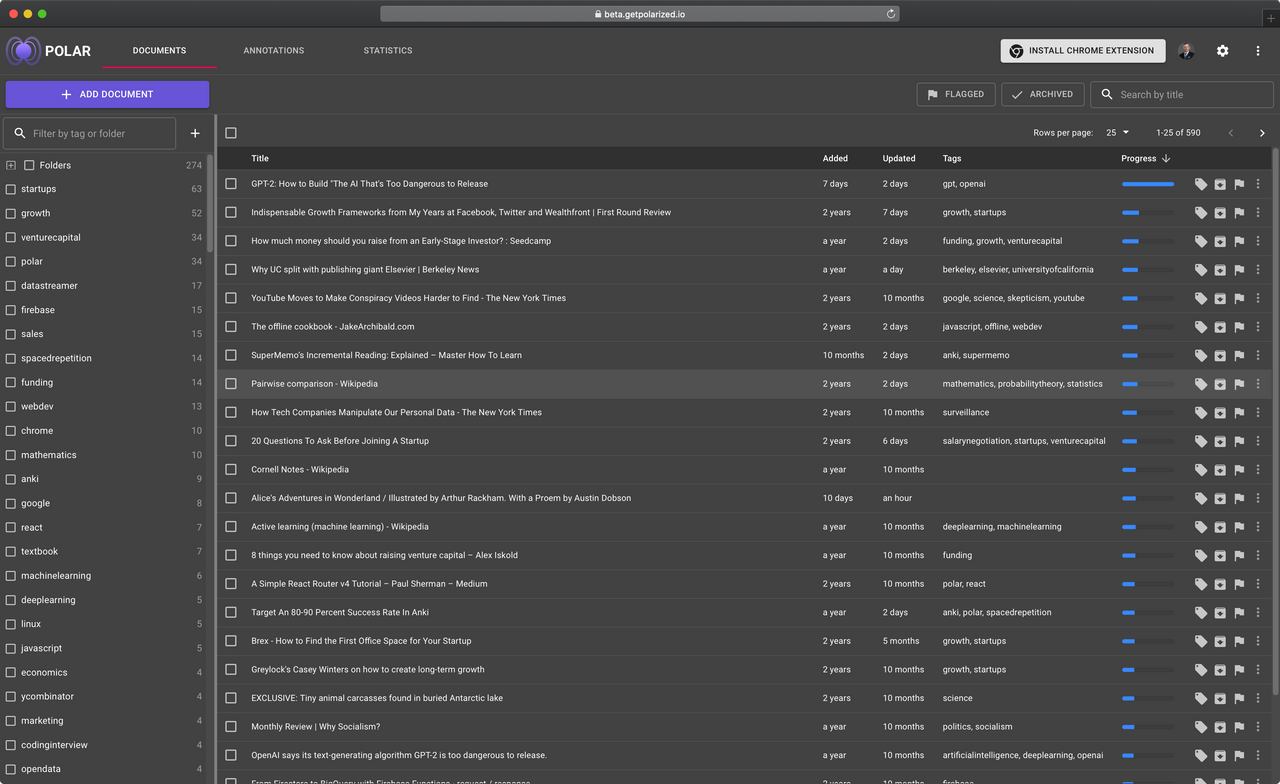
Pagemarks in Polar allow you to mark regions of a document and specify multiple ranges of text. You can also turn on the auto-pagemark feature to track progress automatically. On the main page of Polar and at the top of the document, the progress reading bar will show you exactly where they left their pagemark.

Annotations: Simply highlight key information and it will automatically appear in the annotation sidebar. Polar supports different colors for annotation. You can also create tags, comment, and modify annotations.
You can work with annotations directly in a document or in the annotation repository. The advantage of the annotation repository is having annotations from all documents in one place. This feature allows you to build a graph-based / non-linear structure of annotations.

Here is a guide on how to do incremental reading in Polar:
- Use the Polar Chrome extension to capture documents into Polar or upload a pdf or epub
- Highlight key information from the text and the annotation sidebar will automatically save information within the document
- Auto-convert information in the annotation sidebar into flashcards by clicking the lightning symbol
- Review flashcards in Polar directly or by syncing flashcards into Anki. To start studying annotations and flashcards in Polar, click the “Annotations” tab. Then click “Start Review.”

Here is the basic life cycle of your flashcards with Polar’s own spaced repetition software:
- In the beginning, flashcards will be put in learning mode until you’ve been able to get a good grasp of the material.
- Next, they will be put in review mode. This mode schedules the learning at decreasing intervals of time as you accurately complete the flashcards.
- The flashcards you’ve mastered (selected “good”) will be reviewed approximately every year. If you review a flashcard and don’t know the answer, click “again.” This card will be sent back to the learning mode, then the review mode if you remember it a second time.